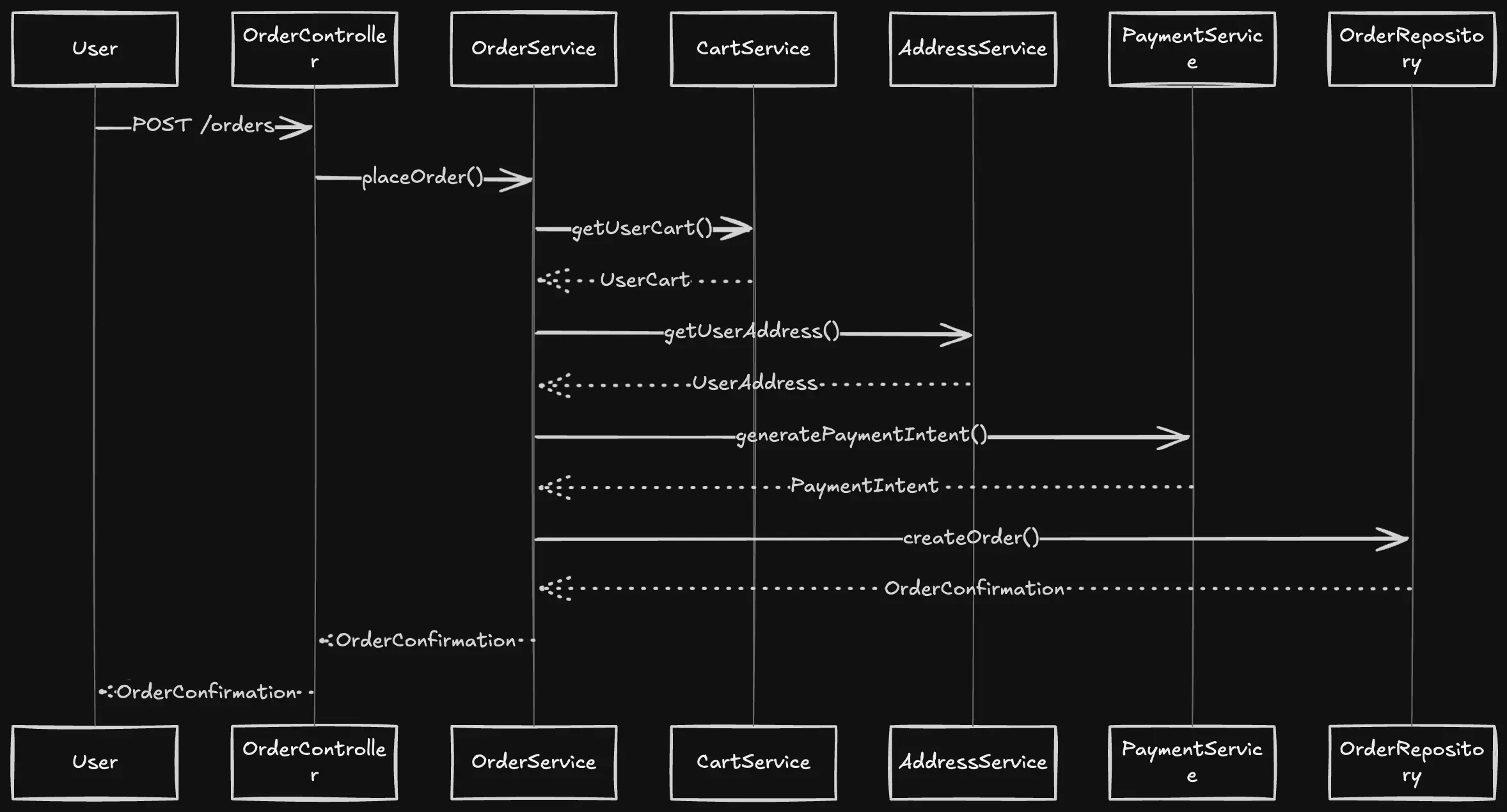1. The need for context on the server
Node.js is an excellent tool for asynchronous work. Its event loop enables non-blocking I/O operations, which is really helpful when designing APIs or web services in general.
Async context is a store that stays coherent through asynchronous operations.
To understand the need for it, let’s think about the possible things our server might need to do for each request it processes:
- Assign a unique id to every request, which might need to be used to:
- propagate it to downstream services.
- show it in logs for that requests.
- Read/write to a database:
- in the lifecycle of a single request, we might need to trigger a database transaction to ensure that any fault will not leave the database in an inconsistent state.
- Act differently based on the permissions of the user making the current request.
There are many ways to structure node.js applications, but more often than not (hopefully) the logic for handling requests is divided into multiple layers. Let’s think of an e-commerce backend as an example:
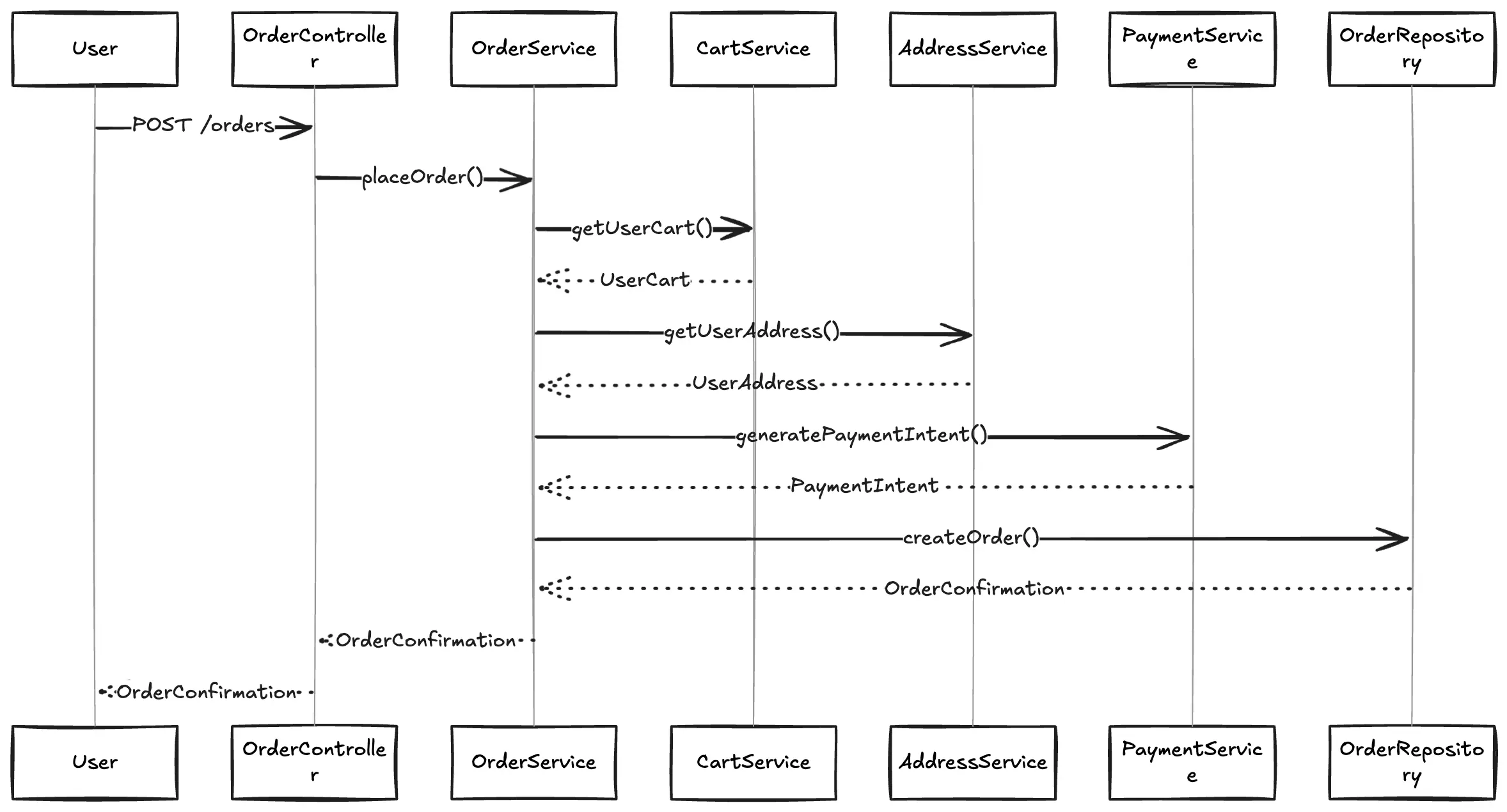
Several questions arise:
- what happens when a deeply nested method needs to access information about the user making the request?
- how do we ensure that DB operations can be executed both inside and outside the context of a transaction?
The simplest solution to this problem is to just pass around a lot of properties as function parameters (prop drilling). Let’s see how we would build a method that creates an order and can be called both from inside and outside of a database transaction:
import { Repository, EntityManager } from 'typeorm';import { orderRepo } from './repos/order.repository';import { Order } from './entities/order.entity';
export async function placeOrder( placeOrderInput: PlaceOrderInput, // entityManager is passed when the order should be created as part of another transaction entityManager?: EntityManager,): Promise<Order> { // Decide which repository to use: either from the entity manager or the default one const repository = entityManager ? entityManager.getRepository(Order) : orderRepo;
// Create the order entity instance const order = repository.create(placeOrderInput);
// Save the order entity to the database return await repository.save(order);}Over time, this can lead to a lot of duplicate code and functions with complicated signatures. What if it was possible, for each individual request, to propagate “state” across the application without having to pass it explicitly?
Spoiler alert: It is possible. It’s called AsyncLocalStorage.
2. How to use AsyncLocalStorage
Instantiation
import { AsyncLocalStorage } from 'async_hooks';
// this instantiates the storeexport const correlationIdContext = new AsyncLocalStorage<string>();- This needs to be instantiated only once, and, as we will see, we still have some more work to do to actually provide a value inside our application.
Running code inside the context boundary
import express from "express";import { randomUUID } from 'crypto';
import { correlationIdContext } from "./context";import * as orderService from "./order.service";
const app = express();
const withCorrelationId = (correlationId: string, cb: Function) => { return correlationIdContext.run(correlationId, cb);}
app.use((req, res, next) => { withCorrelationId(randomUUID(), next);});
app.post("/order", async (req, res) => { const placeOrderResponse = await orderService.placeOrder({items: ["A really nice shirt"]}); res.send(placeOrderResponse);});
app.listen(3000, () => { console.log("Listening on port 3000")});- Above is some sample boilerplate that you might find in any express application (picked it because it’s popular).
- calling
run(correlationId, cb)from the context object is the most important piece of code. It:- populates the store with the value passed in the first parameter:
correlationIdin our case. - executes the callback and ensures that the function itself and any other function (sync or async) called from inside of it has access to the store.
- populates the store with the value passed in the first parameter:
Accessing the store
Let’s look at the example order service implementation and log a message at the start of the function.
import { Repository, EntityManager } from 'typeorm';import * as orderRepo from './repos/order.repository';import { Order } from './entities/order.entity';import { correlationIdContext } from "./context";
const logWithCorrelationId = (message: string) => { const correlationId = correlationIdContext.getStore(); console.log(`[${correlationId}] ${message}`)}
export async function placeOrder( placeOrderInput: PlaceOrderInput, // entityManager is passed when the order should be created as part of another transaction entityManager?: EntityManager,): Promise<Order> { logWithCorrelationId("Placing an order!"); // Decide which repository to use: either from the entity manager or the default one const repository = entityManager ? entityManager.getRepository(Order) : orderRepo;
// Create the order entity instance const order = repository.create(placeOrderInput);
// Save the order entity to the database return await repository.save(order);}- When called, the function will log:
[d37f9027-6f1e-4170-9ebf-a3471adb6fb0] Placing an order! correlationIdContext.getStore()yields the current value in the store.- If your server is handling subsequent requests each one will have it’s own isolated context.
3. Going beyond theory
While correlation id logging is a great example to show off how AsyncLocalStorage works, we did mention some other interesting use-cases.
Doing an in-depth dive on all of them would make this a really long post, but the least I can do is provide you with some good resources to help you when you’re building your next project.
terminal.shop
Terminal is an open-source (code here) coffee shop that you can only access through the terminal.
What does it have to do with the topic at hand? They use context elegantly to solve some of the issues we raised at the beginning of the post.
import { AsyncLocalStorage } from "node:async_hooks";
export function createContext<T>() { const storage = new AsyncLocalStorage<T>(); return { use() { const result = storage.getStore(); if (!result) { throw new Error("No context available"); // ensures you don't get unexpected results by accessing context where you shouldn't } return result; }, with<R>(value: T, fn: () => R) { return storage.run<R>(value, fn); }, };}Using context to handle database transactions:
type TxOrDb = Transaction | typeof db;
// initializing the contextconst TransactionContext = createContext<{ tx: Transaction; effects: (() => void | Promise<void>)[];}>();
// mostly used for READ operations:// - if a transaction is already underway, use that context// - if not, just make the query without a transactionexport async function useTransaction<T>(callback: (trx: TxOrDb) => Promise<T>) { try { const { tx } = TransactionContext.use(); return callback(tx); } catch { return callback(db); }}
// a nice utility that allows certain side-effects to be executed after the transaction is committed.export async function afterTx(effect: () => any | Promise<any>) { try { const { effects } = TransactionContext.use(); effects.push(effect); } catch { await effect(); }}
// the actual utility that creates a transaction if one doesn't existexport async function createTransaction<T>( callback: (tx: Transaction) => Promise<T>, isolationLevel?: MySqlTransactionConfig["isolationLevel"],): Promise<T> { try { const { tx } = TransactionContext.use(); return callback(tx); } catch { const effects: (() => void | Promise<void>)[] = []; const result = await db.transaction( async (tx) => { return TransactionContext.with({ tx, effects }, () => callback(tx)); }, { isolationLevel: isolationLevel || "read committed", }, ); await Promise.all(effects.map((x) => x())); return result as T; }}In action:
// this is a "stripped down" version inspired from the terminal.shop implementationfunction placeOrder() { return createTransaction(async (tx) => { await tx.insert(orderTable).values({ // order info }); await tx.insert(orderItemTable).values( items.map((item) => ({ // order item info })), ); await tx.delete(cartItemTable).where(eq(cartItemTable.userID, userID)); await afterTx(() => bus.publish(Resource.Bus, Event.Created, { orderID }), ); return orderID; });}This might seem difficult to understand or even overkill at first, but the value of using AsyncLocalStorage becomes more and more obvious in highly complex apps.
Whether you are placing an order as a standalone action or as a side-effect in a more complex flow, having the transactional context will ensure that data is persisted atomically and any errors result in rollbacks.
I definitely recommend you check their repo out to see more!
Of course, if you don’t want to implement this logic by hand, there are libraries + framework-specific guides for working with async context:
4. Conclusions
If my experience of building frontend apps with React has taught me anything, it’s that not everything needs to be in a global context.
This is also true on the backend, be mindful with your context, don’t bloat it with information, it might lead to performance issues and code that is hard to maintain.
I hope this material helped showcase the potential issues you can solve by leveraging AsyncLocalStorage. It’s also my first post of 2025, which is shaping up to be a very exciting year, especially for this blog.
More good things coming soon. 👀